How Do I Install A New Font On My Computer
Did you know there are loads of wonderful fonts out there that you can download for free. You can then use these fonts at your wedding to create your own wedding stationery. Wondering how to install a new font on your computer, its so easy, just follow the instructions below. These instructions show you how to install a new font on a Windows computer.
How Do I Install A New Font On My Computer
Test this out yourself, you can download the font in the example here (for free).
A list of things you can create and print for your own wedding with fancy fonts to make them look professional!
- Save The Date cards
- Invitations
- Order of Service
- Place Cards
- Table Numbers
- Menus
- Sign for your wedding guest book table
- Sign for your wedding gift table
- Welcome sign
- Instagram hashtag sign
- Labels for desserts on your dessert table
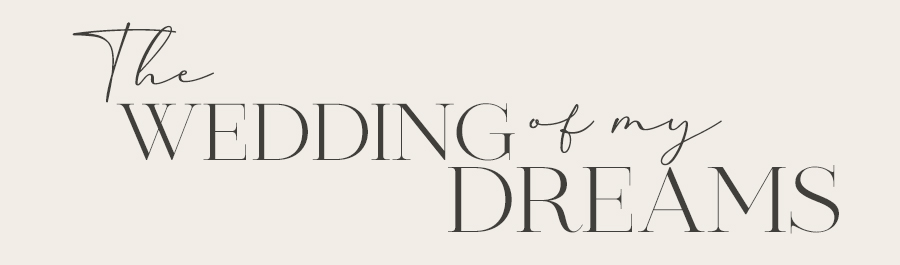
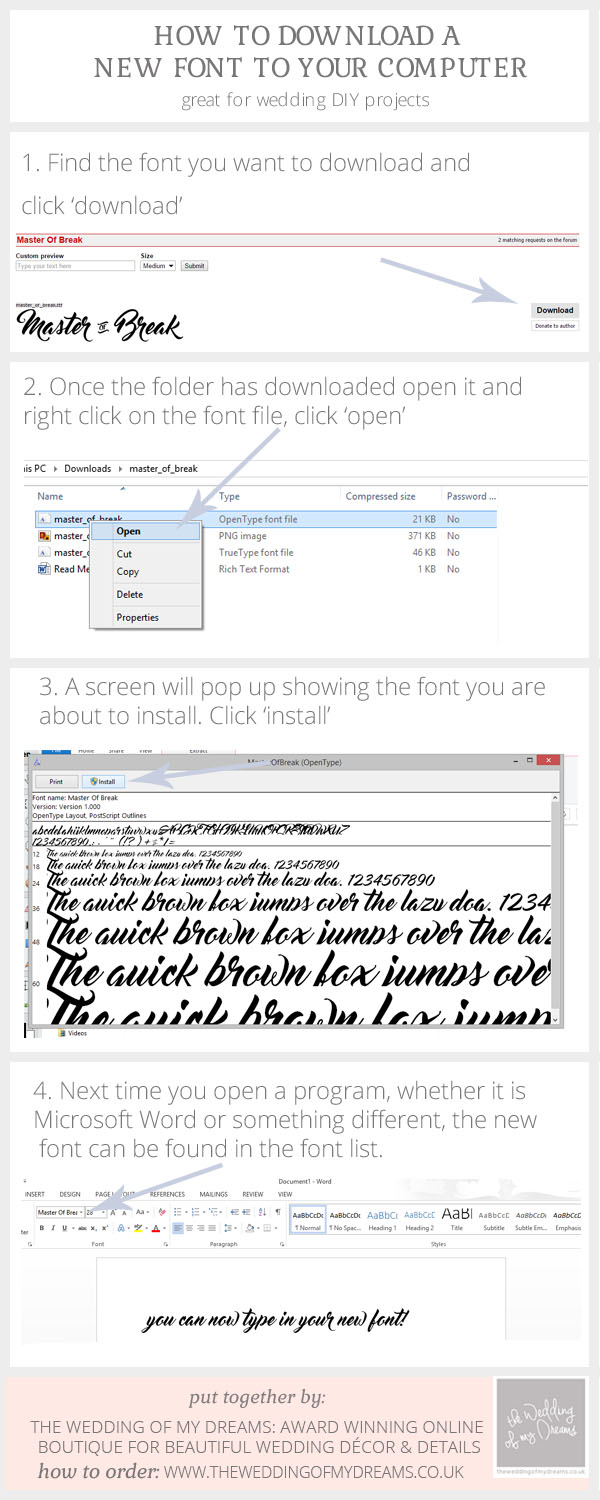



Hi Gemma,nice guide, another way to install the font is to simply right click the file and choose “install” from the drop down menu. You’ve got some very creative ideas on your blog and it can be fun as well as practical to create some of your own wedding stationary.