Hangover Kit Wedding ~ Ideas With Paper Bags
Create a DIY hangover kit for your wedding guests to use the morning after!
Hangover Kit Wedding
 If you’re feeling crafty why not create some little gifts for your guests for the following day. Fill our striped paper bags with hangover cures and leave for special guests such as ushers and best men to use. You could include an ice pack for any headaches, packet of Alka-Seltzer, mints, aspirin, cheap sunglasses or whatever you choose.
If you’re feeling crafty why not create some little gifts for your guests for the following day. Fill our striped paper bags with hangover cures and leave for special guests such as ushers and best men to use. You could include an ice pack for any headaches, packet of Alka-Seltzer, mints, aspirin, cheap sunglasses or whatever you choose.
Here at The Wedding of my Dreams we have created some hangover kit labels for you to stick onto your paper bags. Download the labels here, (hangover kit printable labels)
The sheet of labels are compatible with Avery address labels J8161-500 (18 labels per sheet) available from most stationery stores.
 Once you’ve printed out the labels fill up your paper bags and stick the labels to seal them.
Once you’ve printed out the labels fill up your paper bags and stick the labels to seal them.
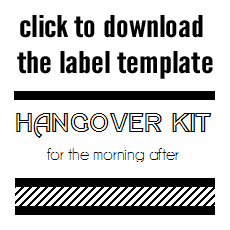
You will need to install the fonts in the zip file before you open the word document.
What would you add to your DIY hangover wedding kits? We’d love to hear your ideas, post them in the comments box below.
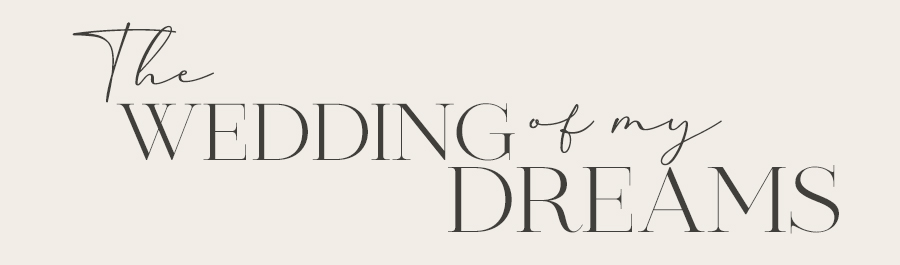



Just downloaded these stickers. Great idea 🙂
I was wondering if you had the word document for these…I love the design but wanted to change the color to a dark purple to match my wedding theme. Thanks!!! Ashley
Hi Ashley, Email gemma@theweddingofmydreams.co.uk and I will send over the word template
Hello!I would like to know if it if possible for you to send to me the word template, I would like to have the label in english and Spanish because I am spanish but my fiance is Irish. I would pleased if you could send it to me:-)
Thanks very very much
Maria
Hi Maria – I have just sent over the word doc template.
Hi, I was hoping I could also get the Word template so that I can customize the colors for my wedding. I’ve been looking all over the place for cute labels like these for my hangover kits. Glad I stumbled across them! Thanks!
Hi Jennifer, thanks for your comment. I am pleased to hear you like the hangover labels. To make it easier I have now added the word document download to the blog post. Click the link under the FREE DOWNLOAD icon at the bottom of the post. The zip file contains the fonts that were used, you will need to install these first and then open the word document. You can then customise in your chosen colours. x